|
Congrats to the following four students- your peers voted your remix among the best!
0 Comments
 In Audacity:
Now you're ready to upload your project. Make sure you upload the NAME remix project.mp3 version.
Here's the hook from No Type by Rae Sremmurd. Here's what the clip looks like in Audacity, after I cut away the rest of the song: Here are the steps I took to remix the hook:
6. I COPY/PASTED that section ("I don't got no type" super high pitch) 4 times over the base (the reverse beat from step 2). I lined everything up using the ARROW cursor. 7. I moved the PAN over to the right headphone for the high pitch lyrics. Here's what the remixed tracks looked like in Audacity after they were finished: And finally, here's what it sounds like!
Using AUDACITY or VIRTUAL DJ, you will create a 1-minute clip that is tastefully edited/remixed. You must:
What is TASTEFUL, you ask? PS: Here's how to open Audacity on your laptops:
|
Categories
All
Archives
January 2019
|
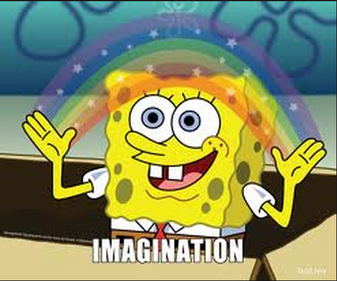
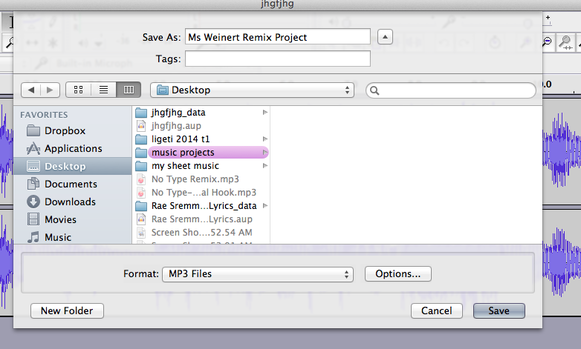
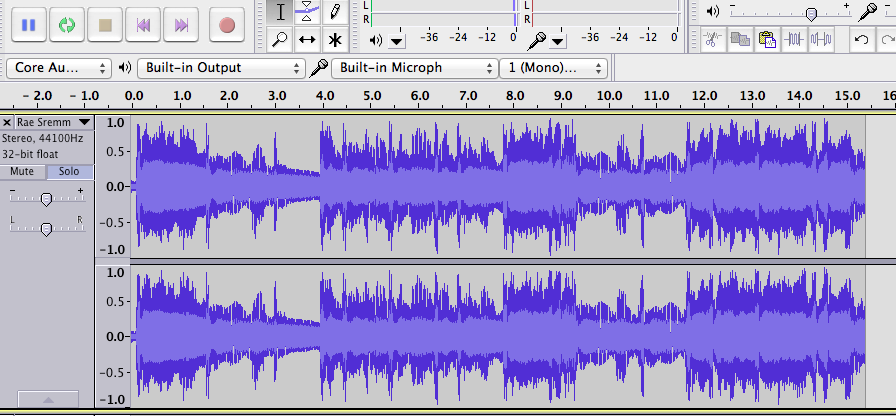
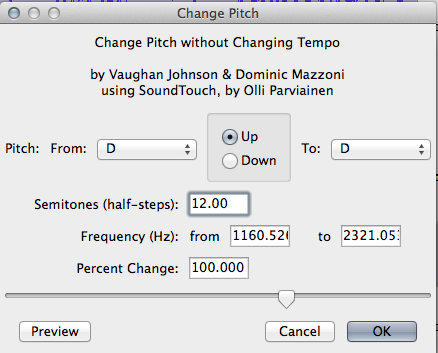
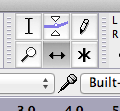

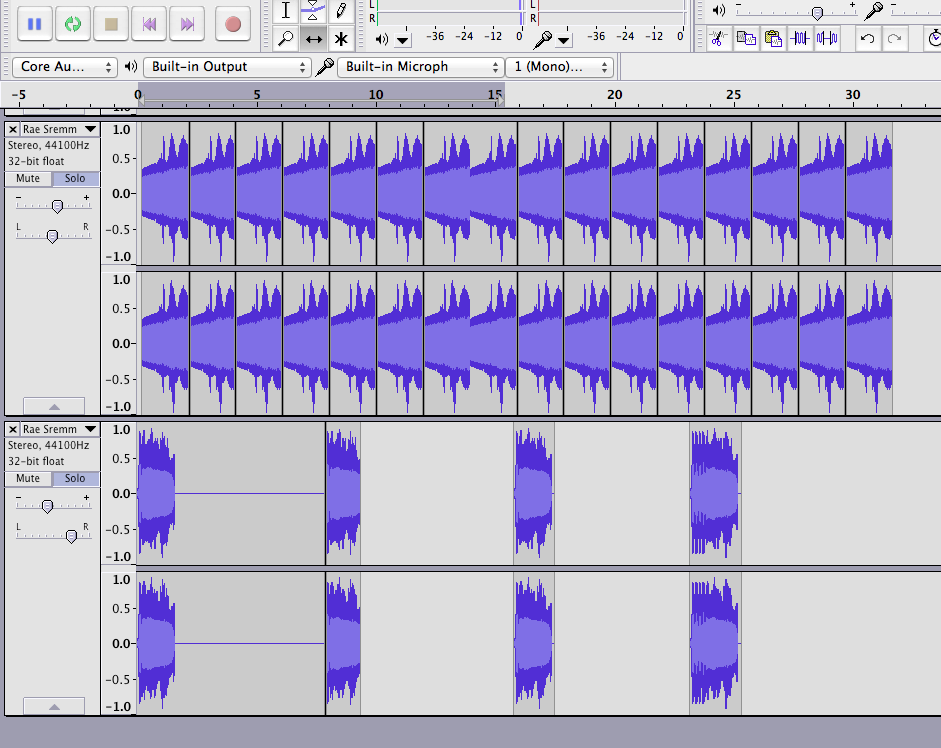
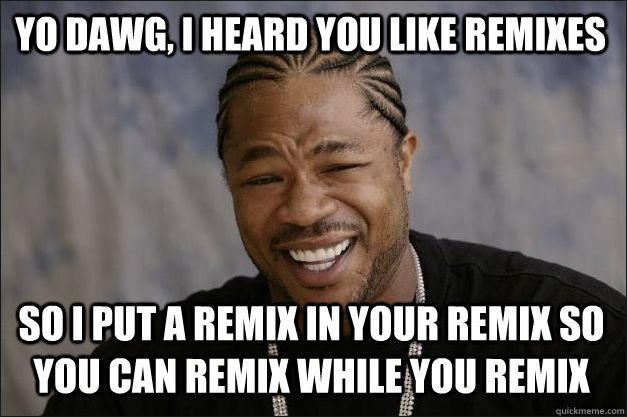

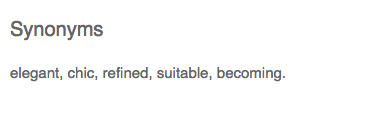
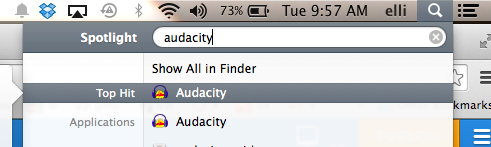
 RSS Feed
RSS Feed
